Intuitive Experimental Set-Up
Whether your Odin is configured to identify unknown microbes, characterize your cells to get detailed phenotypic profiles, or both, Odin software makes it easy to set up experiments and define plates.
- Multiple users can set up and run plates at any time
- Data stays organized in projects and batches
- Configure up to 10 user fields to store meta-data about your samples
- User interface guides you through a simple workflow to save and load plates, and start a run
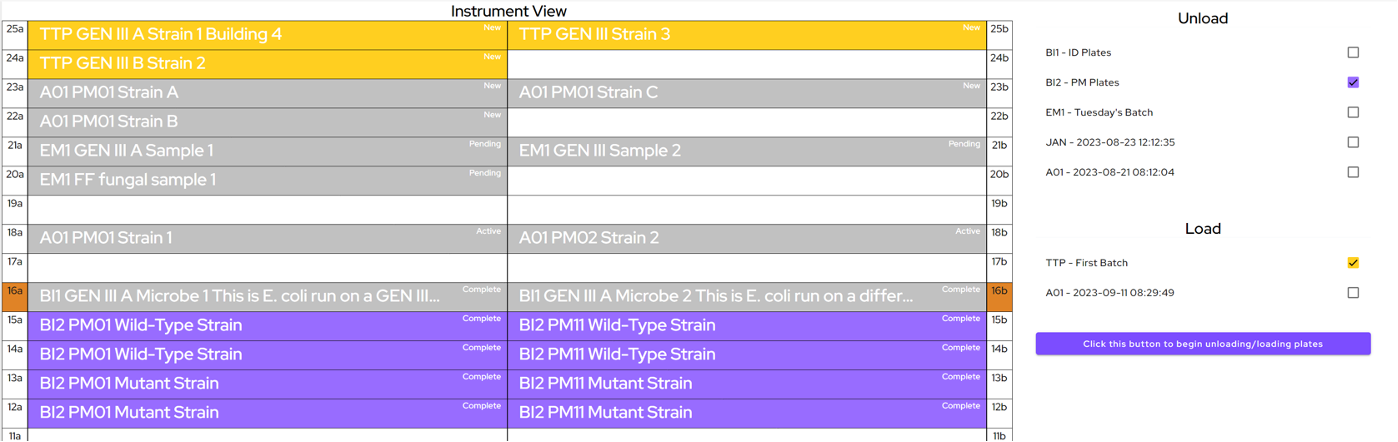
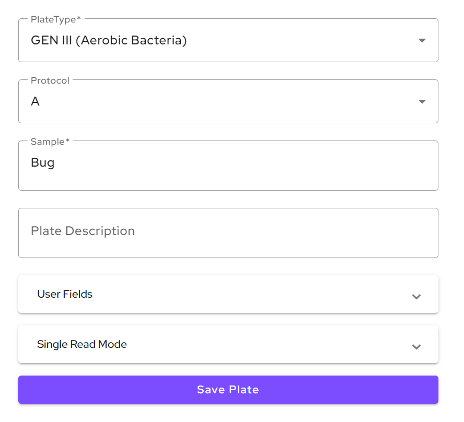
Data Acquisition Visualized
Once you load a batch into the instrument, Odin will start automatically incubating and reading plates, at the cycle time interval you’ve selected. As soon as the first read is complete, you’ll be able to view the live data being collected, to make sure everything is on track with your samples. You can even see live kinetic curves for every well in two colors, representing two different wavelengths.
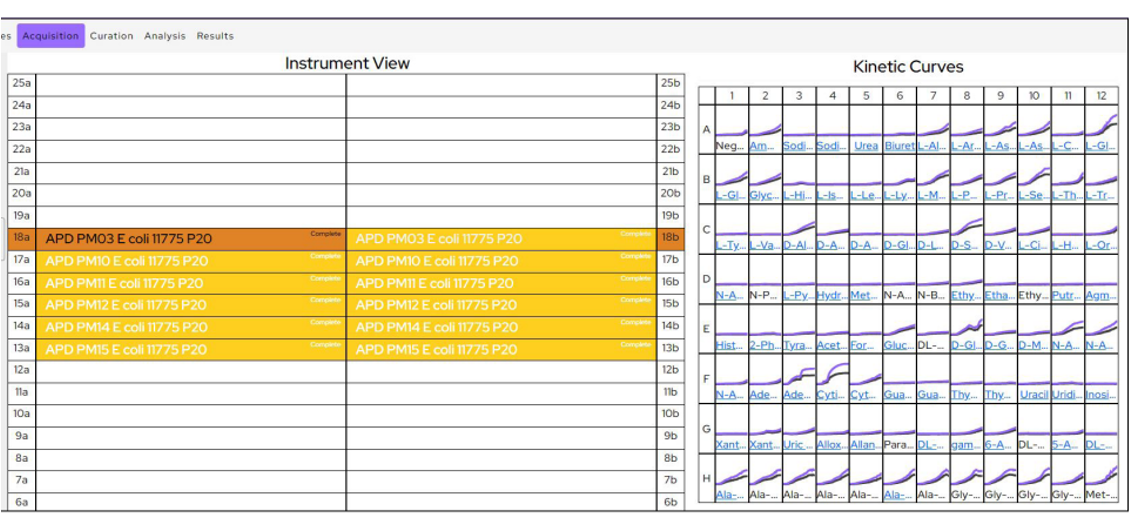
Streamlined Identification
Phenotypic identification is a quick and easy way to determine what microbe is growing. Inoculate the organism of interest into a test plate and put it in Odin. At every interval, Odin software compares the metabolic fingerprint of your organism against its extensive database of over 2,900 species, including bacteria, anaerobes, yeast, and filamentous fungi. It will stop the experiment when it makes a match, and provide a clear report you can export or print.
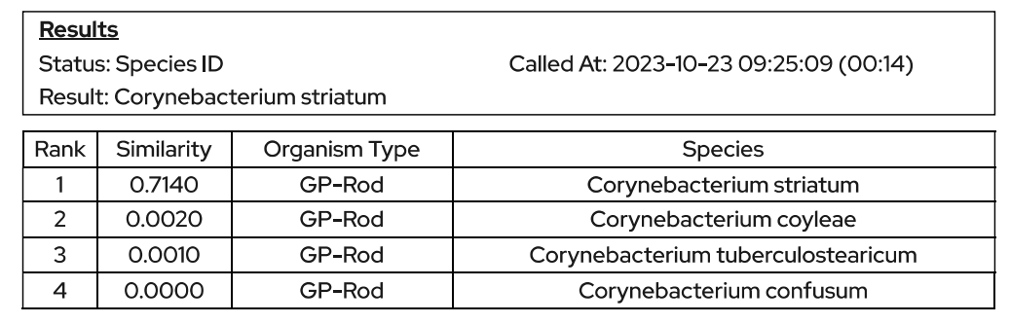
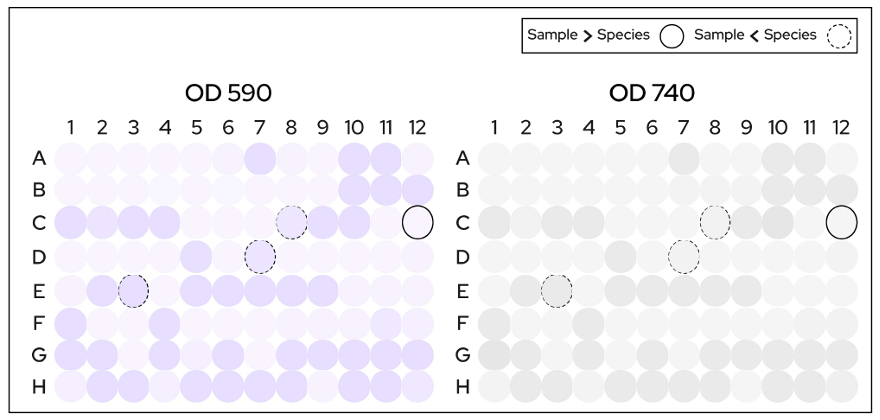
Phenotypic Characterization
You can measure both growth and metabolism in Odin, under a wide range of conditions to characterize phenotypes for any type of cell. Since Odin software knows what’s in your plates, it’s the best way to seamlessly analyze the data. It compares samples and automatically calculates a set of kinetic parameters.
- Dig deeper into the compound or drug in each well with live KEGG links
- Curation screen makes it easy to decide whether to include all replicates or exclude outliers
- Analysis automatically aggregates replicate samples for calculating kinetic parameters
- Reports are automatically generated with a table of compounds that show significant differences in a given parameter
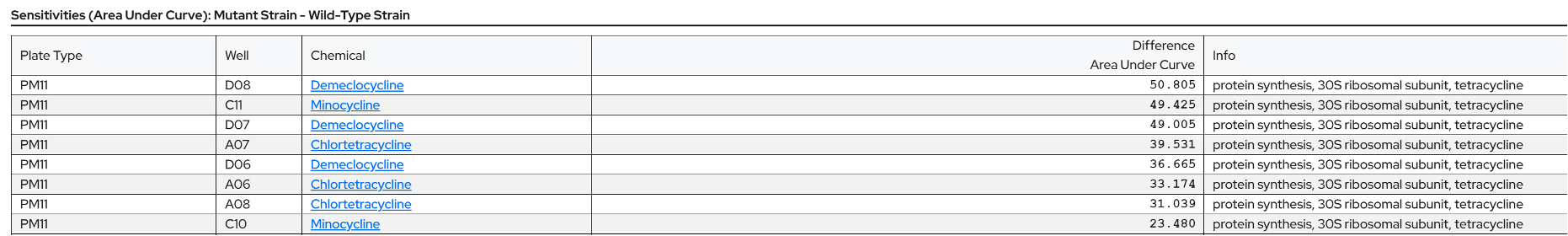
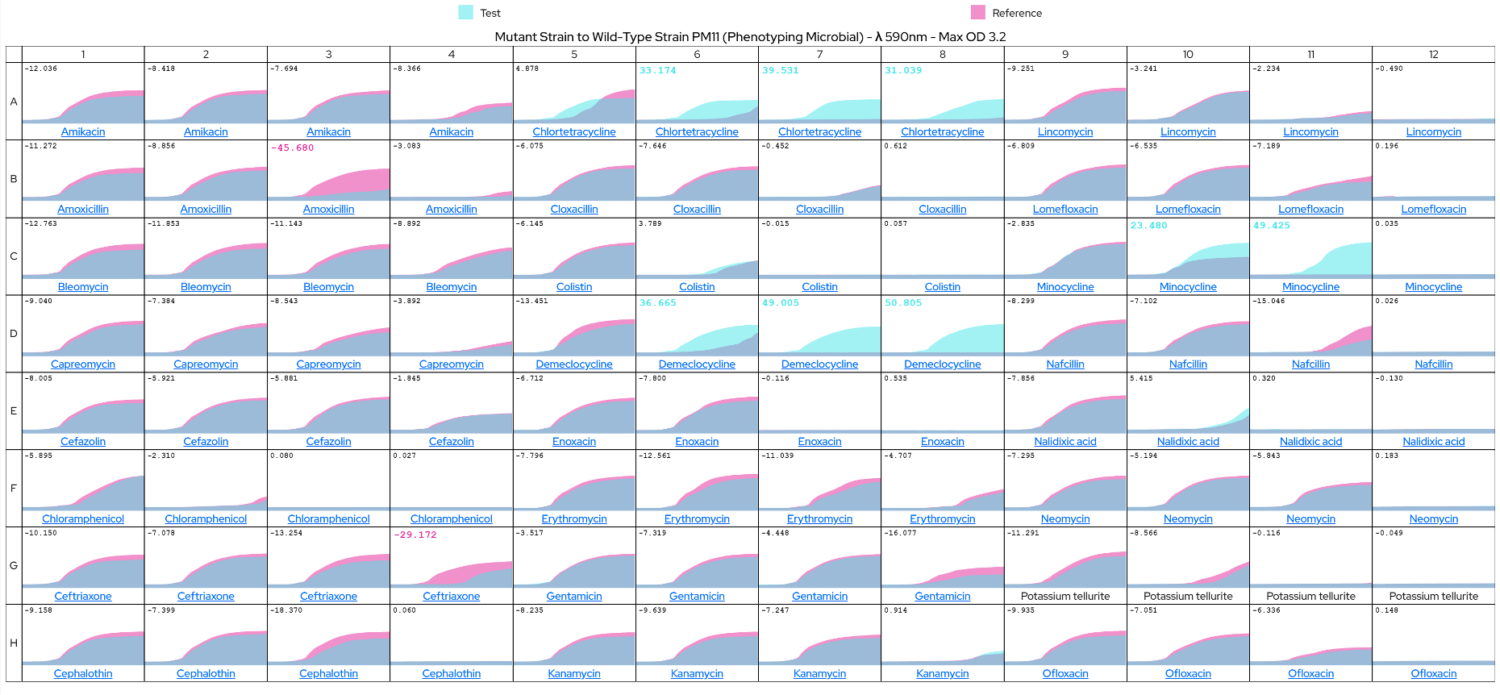
Single-Click Data Export
Odin can generate a lot of rich data at once.
No matter what you want to do with it, Odin software makes it extremely easy to export it all – raw reads, graphs, pairwise comparisons, calculated parameters, and reports. Pick your favorite format and click one button.
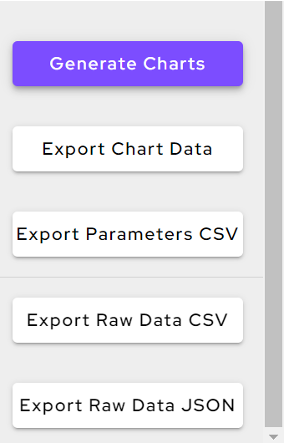
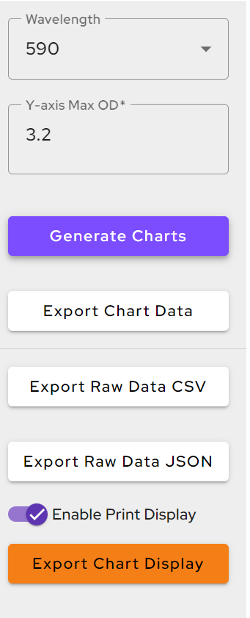
Regulatory Compliance
Odin software comes with built-in features to control user access to the system and protect your data, so you can comply with regulations. For additional features, including Audit Trail generation and enabling electronic signatures of all reports, Odin software has an optional 21 CFR Part 11 package.
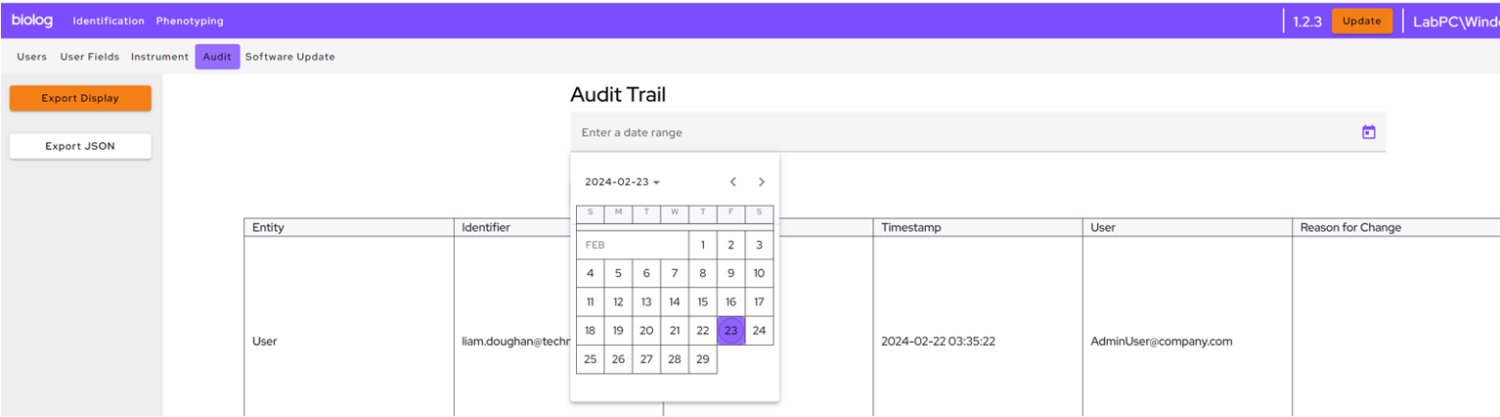
coming soon
Are you an Odin user?
Biolog is continuously adding new features to Odin software – download the latest version here.

